Sharing On Social Networks
Lake Chapala Informational Web Board :: Admin Stuff...Announcements...Member How To... :: Members Help
Page 1 of 1
 Sharing On Social Networks
Sharing On Social Networks
All the topics on the forum have a "Share" link, which will open a panel that lists all your favorite social networks. There are 54 services available for you to choose from.
Go to any topic of a forum that you like, and click the "Share" link to access the services available:
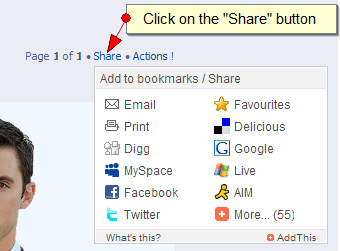
11 services will appear, if the service you use is not there, click on "More" to see the full list of available services:

Then just click on the link for the service you wish to be redirected to it.
Take, for example, the infamous: Facebook.
Click on the link "Facebook", it will redirect you to this page:
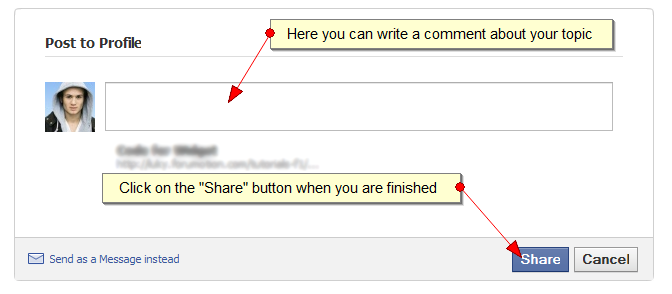
Sharing topics is very easy to use and it will enable you to quickly share info from the board with your friends

Then just click on the link for the service you wish to be redirected to it.
Take, for example, the infamous: Facebook.
Click on the link "Facebook", it will redirect you to this page:
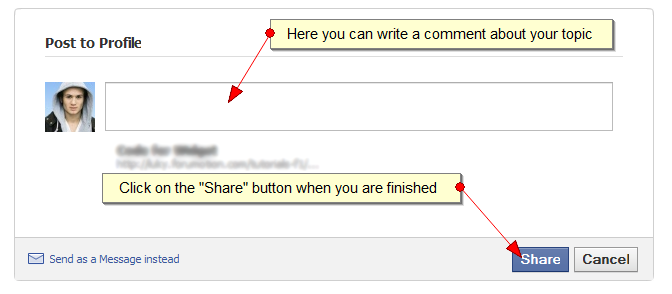
Sharing topics is very easy to use and it will enable you to quickly share info from the board with your friends

Gnarley- Boss Of Bosses

- Posts : 40
Lake Chapala Informational Web Board :: Admin Stuff...Announcements...Member How To... :: Members Help
Page 1 of 1
Permissions in this forum:
You cannot reply to topics in this forum
 Latest images
Latest images